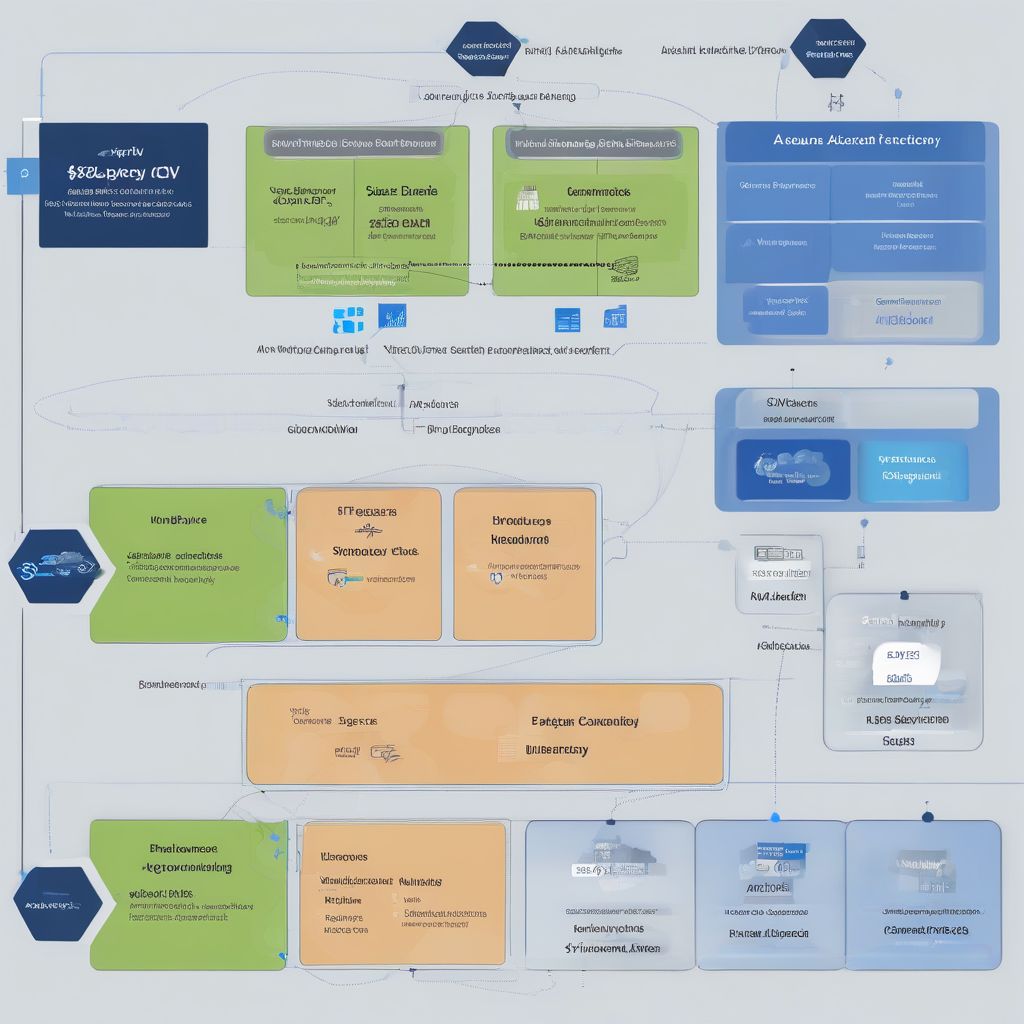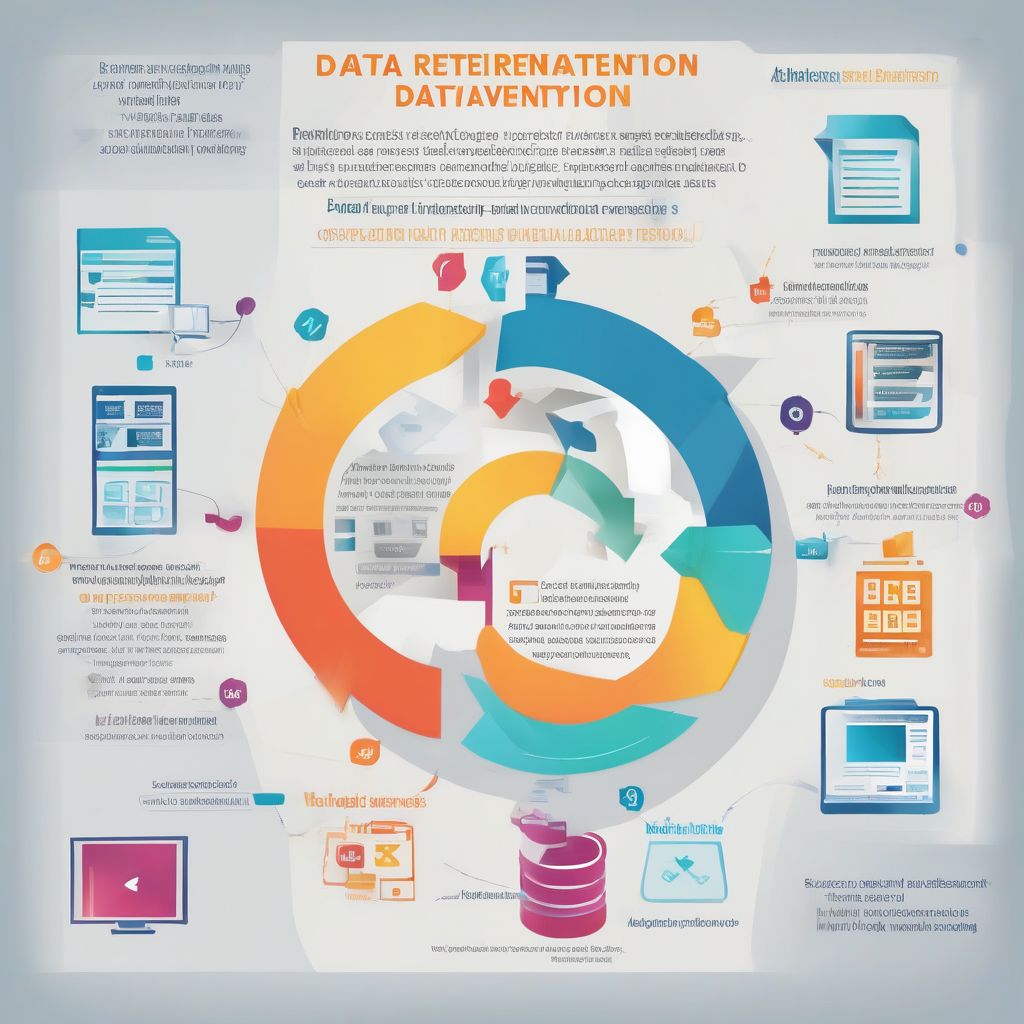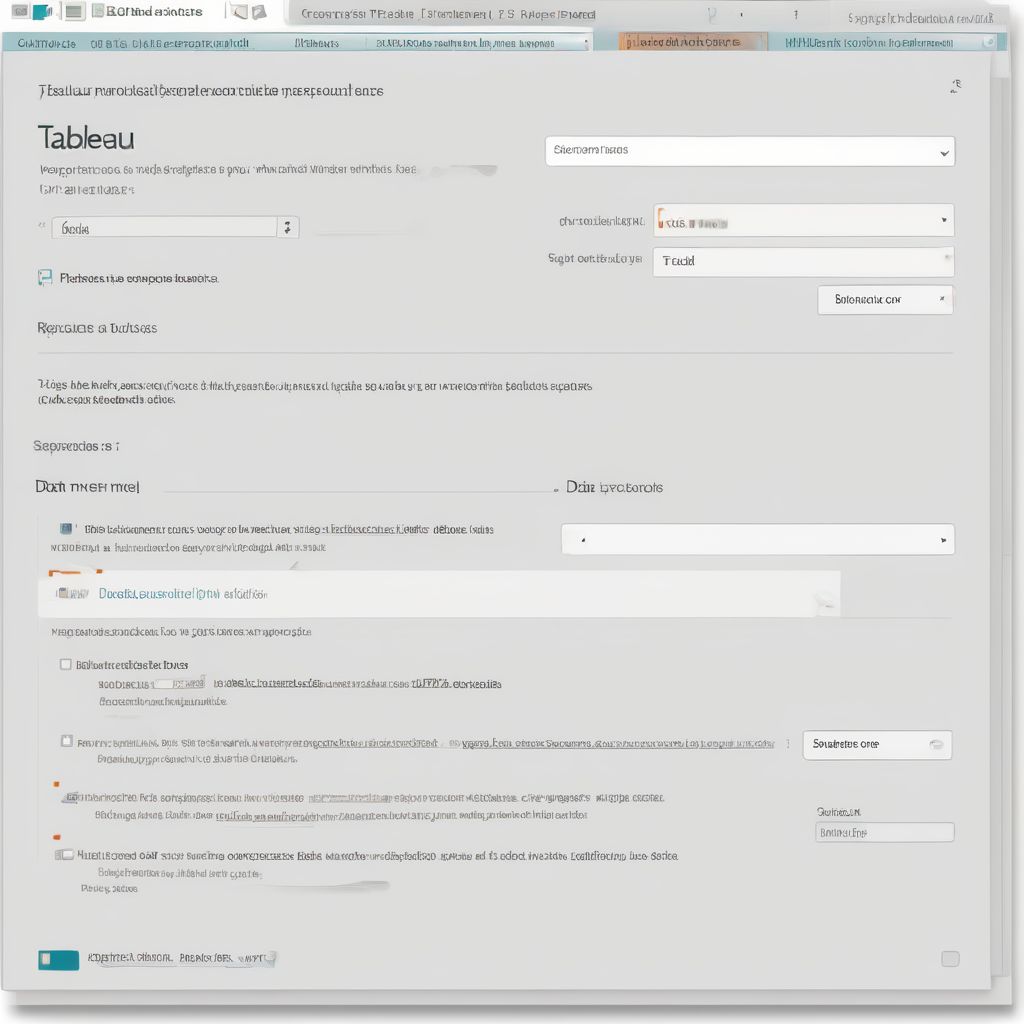Imagine building a data pipeline as smoothly as assembling Lego blocks. That’s the power of Azure Data Factory (ADF). But just like any powerful tool, understanding its cost is crucial for efficient budget allocation. This comprehensive guide dives deep into the intricacies of Azure Data Factory Cost, empowering you to optimize your data integration workflows without breaking the bank.
Understanding Azure Data Factory Pricing
Azure Data Factory pricing operates on a consumption-based model – you only pay for what you use. This flexible structure allows for efficient cost management, scaling your resources up or down based on your project needs. Let’s break down the key cost drivers:
1. Data Integration Units (DIUs)
DIUs are the workhorses of ADF, representing the power allocated to execute your data pipelines. The number of DIUs you require depends on factors like:
- Data volume
- Pipeline complexity
- Execution duration
- Frequency of pipeline runs
2. Activities
Each action performed within your data pipeline, like copying data or transforming it, is considered an activity. Azure Data Factory offers a wide range of activities, each with its own pricing structure.
- Data Movement Activities: Costs depend on the volume of data moved, source and destination types, and network configurations.
- Data Transformation Activities: Pricing is determined by the type of transformation (e.g., mapping data flow, Azure Databricks), processing power required, and execution duration.
3. Other Factors Influencing Cost
Beyond DIUs and activities, several other factors contribute to the overall cost:
- Storage: ADF utilizes storage accounts for staging data and storing pipeline configurations.
- Network: Data transfer charges apply when moving data across regions or to on-premises systems.
- Features: Utilizing advanced features like Azure Data Factory Managed Virtual Network or Git integration may incur additional costs.
data.smbtechconsultants.com/wp-content/uploads/2024/07/azure-data-factory-pricing-66a333.jpg" alt="Azure Data Factory Pricing Breakdown" width="1024" height="1024">Azure Data Factory Pricing Breakdown
Optimizing Your Azure Data Factory Costs
Now that you understand the key cost drivers, let’s explore some strategies for optimizing your ADF spending:
1. Right-size Your DIUs
Don’t overprovision! Analyze your pipeline requirements and choose the appropriate DIU size. Leverage the dynamic scaling feature to automatically adjust DIUs based on workload demands.
2. Optimize Data Movement
Minimize data movement costs by:
- Compressing data before transfer.
- Using the most cost-effective data transfer methods.
- Filtering and transforming data at the source to reduce the volume transferred.
3. Leverage Azure Data Factory’s Free Tier
For small-scale projects or experimentation, take advantage of ADF’s generous free tier, which offers a certain amount of free DIU hours and activities per month.
Conclusion
Mastering Azure Data Factory cost management is essential for maximizing your investment in this powerful data integration service. By understanding the pricing model, optimizing your pipelines, and leveraging cost-saving features, you can unleash the full potential of ADF while staying within budget. Remember to carefully consider your project’s specific needs and choose the most cost-effective options for your data integration workflows.