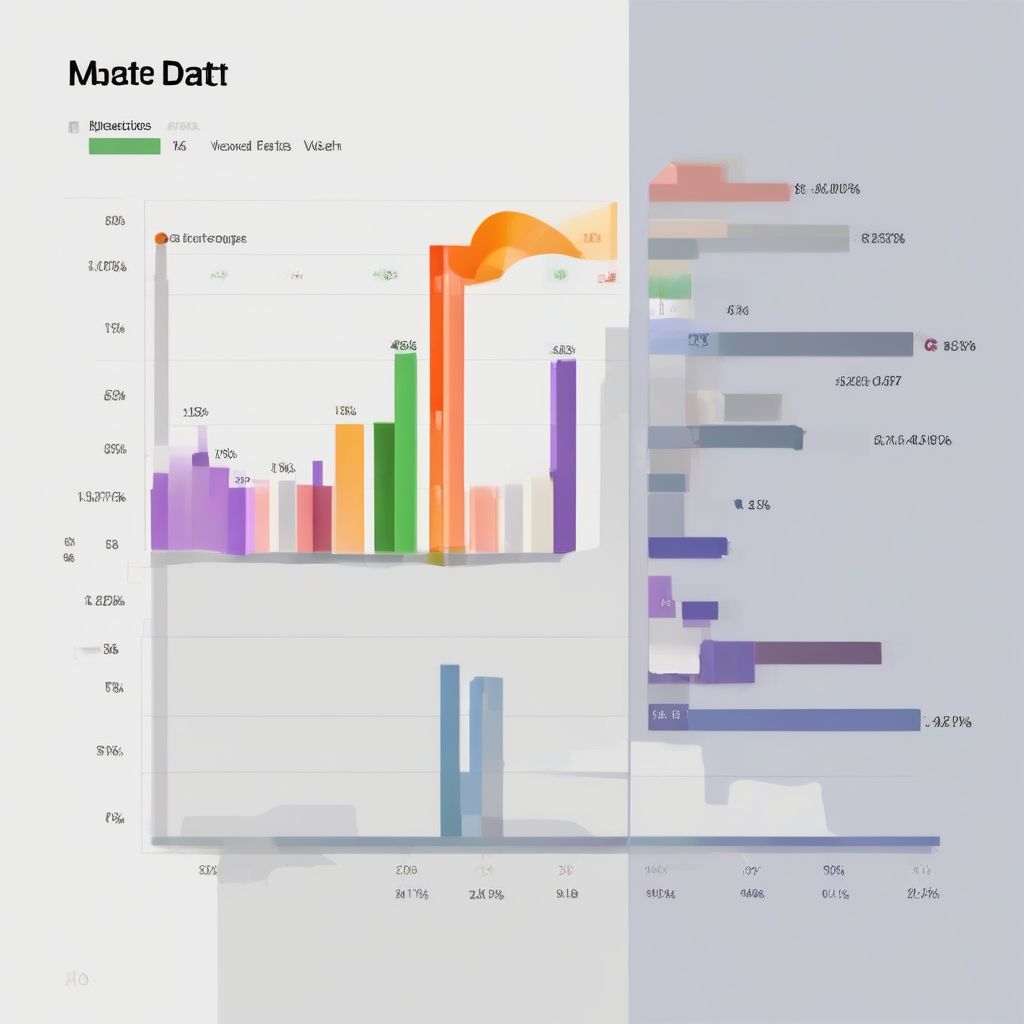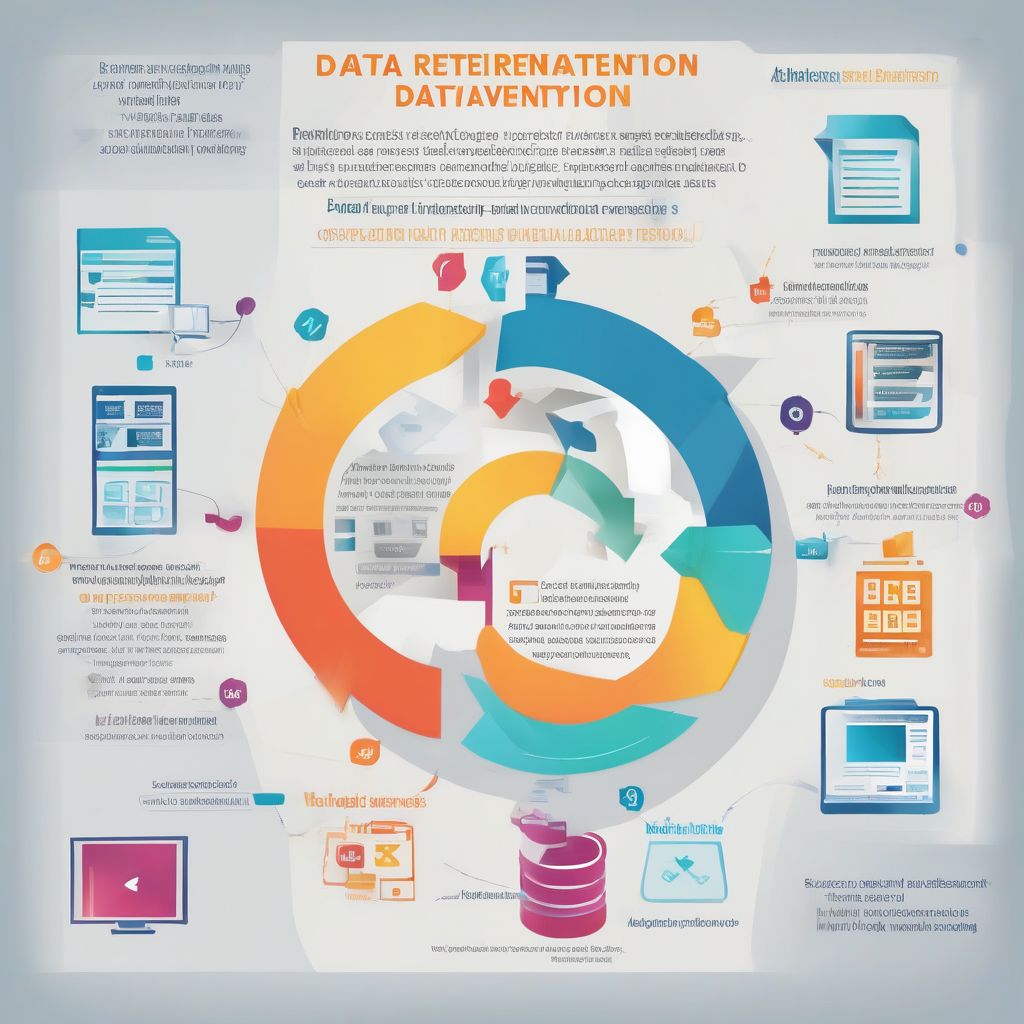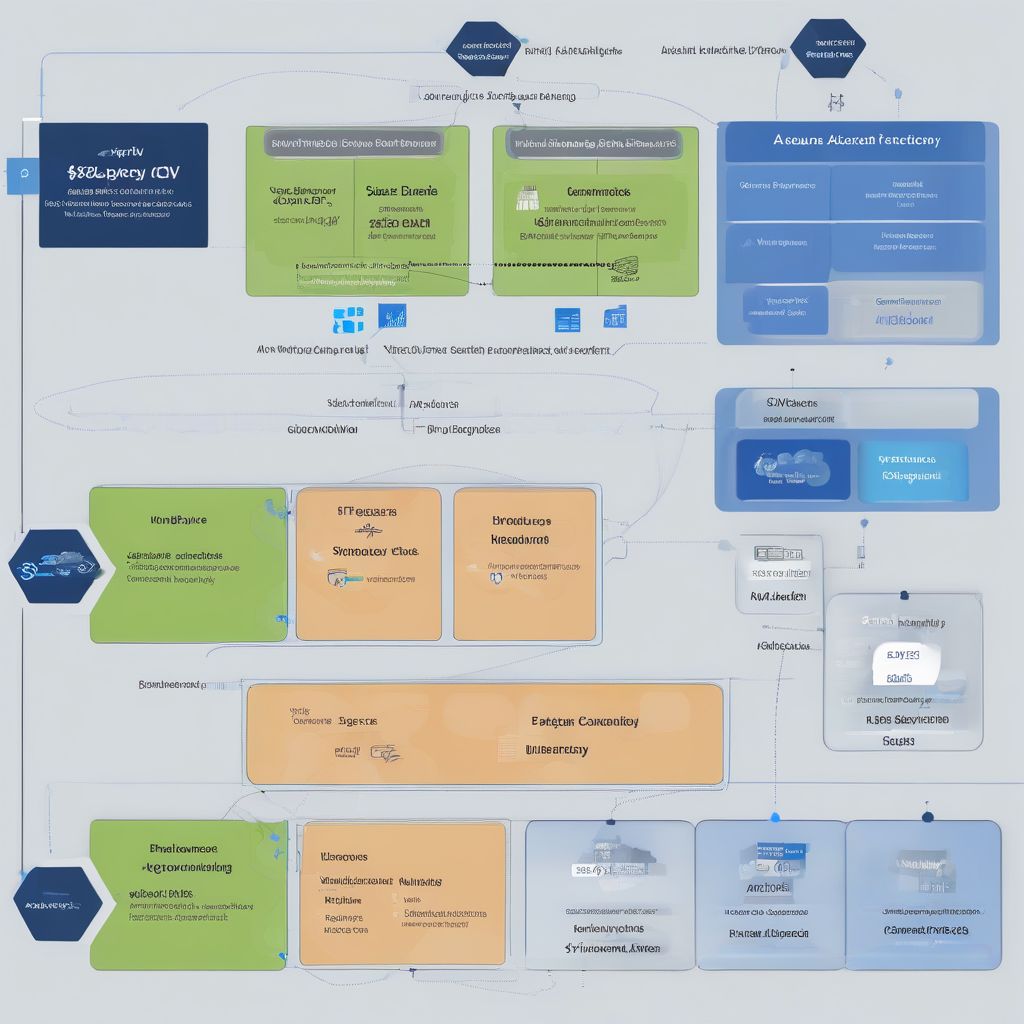In today’s data-driven world, being able to visualize information effectively is no longer a luxury—it’s a necessity. Whether you’re a business professional, a researcher, or simply someone who wants to make sense of complex data, having the right data visualization tool can make all the difference. Fortunately, you don’t need to break the bank to access powerful visualization tools.
This article delves into the world of free data visualization tools, exploring their capabilities, benefits, and answering some common questions users have.
Understanding the Importance of Data Visualization Tools
Before diving into the specifics of free tools, it’s important to understand why data visualization is so crucial. Data visualization transforms raw data into digestible, visually appealing formats like charts, graphs, and maps. This transformation serves several purposes:
- Improved Understanding: Visualizations help us grasp complex trends, patterns, and outliers that might be hidden in spreadsheets or reports.
- Enhanced Communication: A clear chart can convey information far more effectively than pages of text, making it easier to share insights with colleagues, clients, or the public.
- Faster Decision-Making: Data visualizations enable quicker identification of key takeaways, facilitating data-driven decisions.
Exploring the Top Free Data Visualization Tools
The good news is that a wealth of free data visualization tools are available, each with its strengths and ideal use cases. Let’s explore some of the most popular options:
1. Google Charts: A Versatile and User-Friendly Option
Google Charts is a powerful, free, web-based charting tool that allows users to create a wide variety of interactive charts and visualizations. It’s known for its ease of use, even for beginners, and its seamless integration with other Google products.
Key Features:
- Extensive chart library: Choose from a wide range of chart types, including line charts, bar charts, pie charts, maps, and more.
- Interactive elements: Create charts that respond to user interactions like hovering and clicking.
- Customizable designs: Tailor the look and feel of your charts with custom colors, fonts, and styles.
data.smbtechconsultants.com/wp-content/uploads/2024/07/google-charts-example-66a32c.jpg" alt="Google Charts Example" width="1024" height="1024">Google Charts Example
2. Tableau Public: Empowering Storytelling with Data
Tableau Public is the free version of the popular Tableau software. While it has some limitations compared to the paid version, it’s an excellent option for creating and sharing interactive visualizations, particularly for public-facing projects.
Key Features:
- Drag-and-drop interface: Easily create visualizations by dragging and dropping data fields.
- Storytelling features: Combine charts, dashboards, and narratives to tell compelling data stories.
- Public sharing: Share your visualizations with the world on the Tableau Public platform.
3. Canva: Visual Appeal Meets Data Simplicity
While known primarily for graphic design, Canva offers surprisingly robust data visualization capabilities within its free plan. It’s ideal for creating visually appealing charts and graphs for social media, presentations, and reports.
Key Features:
- Stylish templates: Choose from a range of pre-designed templates to get started quickly.
- Easy customization: Adjust colors, fonts, and layouts to match your branding.
- Image integration: Seamlessly incorporate images and icons into your visualizations.
FAQs About Free Data Visualization Tools
Q: What are the limitations of free data visualization tools?
A: While free tools offer excellent features, they often have limitations like:
- Limited data storage capacity
- Fewer chart and customization options
- Watermarks or branding on exported visualizations
Q: Can I use free tools for commercial projects?
A: The terms of use vary by tool. Some free tools allow commercial use, while others require attribution or have restrictions. Always check the tool’s licensing agreement.
Q: What if I need more advanced features?
A: If free tools no longer meet your needs, consider upgrading to a paid version or exploring other commercial options that offer advanced features like predictive analytics and data connectivity.
Conclusion
Choosing the right free data visualization tool depends on your specific needs, technical skills, and the type of visualizations you want to create. By leveraging the power of these tools, you can unlock the hidden insights within your data and communicate them effectively to your audience.
We encourage you to explore the tools mentioned above, experiment with their features, and discover the world of possibilities that data visualization offers. If you have any questions or want to share your experiences, feel free to leave a comment below!